NFC Cards – 15/03/2025
I was browsing on Amazon when I came across this listing:
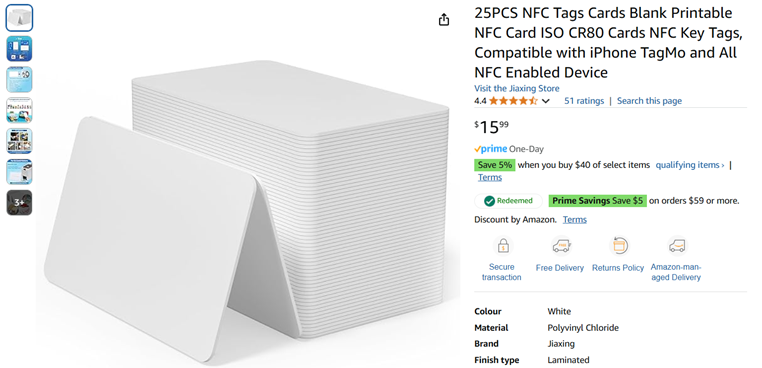
I had heard about NFC Cards before, and it seemed like a good idea to try
them out.
NFC stands for Near-Field-Communication. Many hotel cards use this technology
as well as the “tap-and-go” or “payWave” functionality on some bank cards.
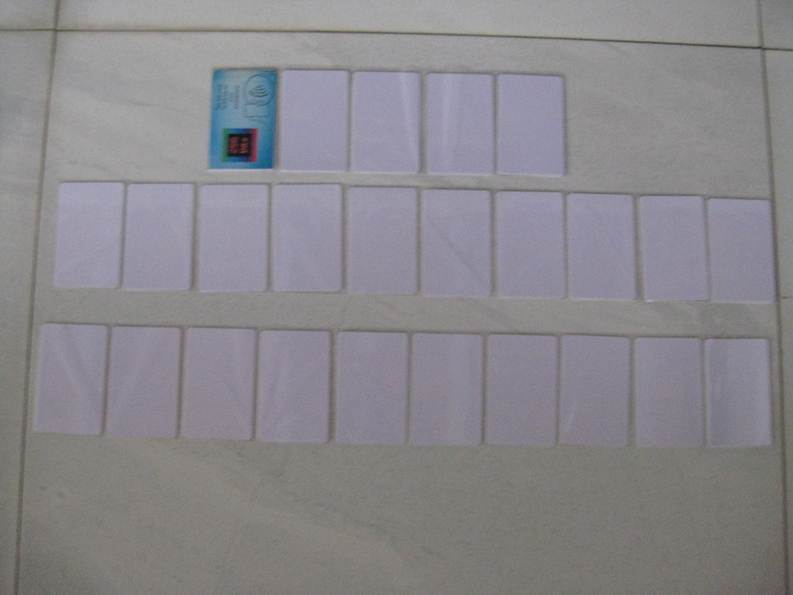
I added a sticker on one.


They are quite simple in the way that they work.
All you need to do is tap them to the top of an NFC-enabled smartphone.
This includes the iPhone 6 and onwards, and many Android smartphones.
Example with an iPhone 11:
Tap the phone to the card

Or tap the card to the phone
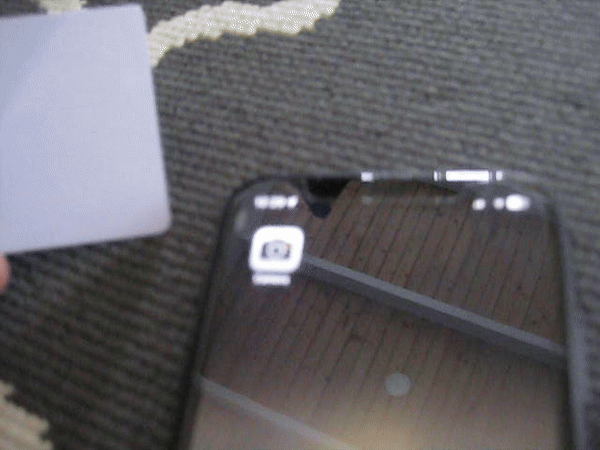
How to program NFC Cards
It is quite easy to program these NFC Cards.
Simply download the NFC-Tools app on the App Store or Google Play store.
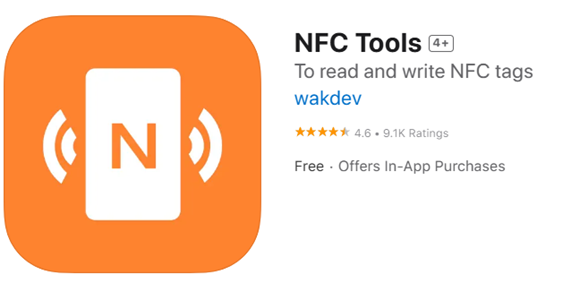
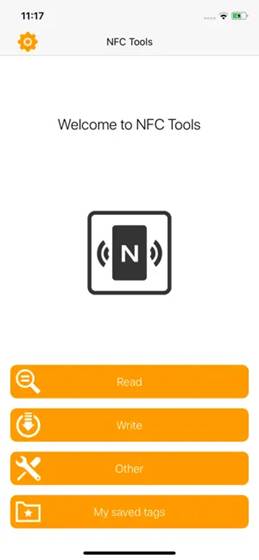
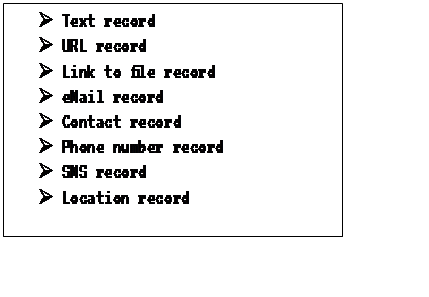 The app allows you to add many “records”
to an NFC card, and also “Lock” an NFC card with a
password.
The app allows you to add many “records”
to an NFC card, and also “Lock” an NFC card with a
password.
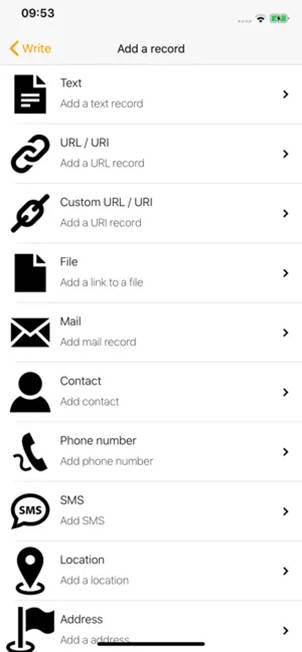
If you had a plastic card printer, you could even print on these and create
Smart Business Cards !
Thank you for reading to the end, I hope you enjoyed it.
If you have any feedback or questions, please email it to [email protected]
Bye :)